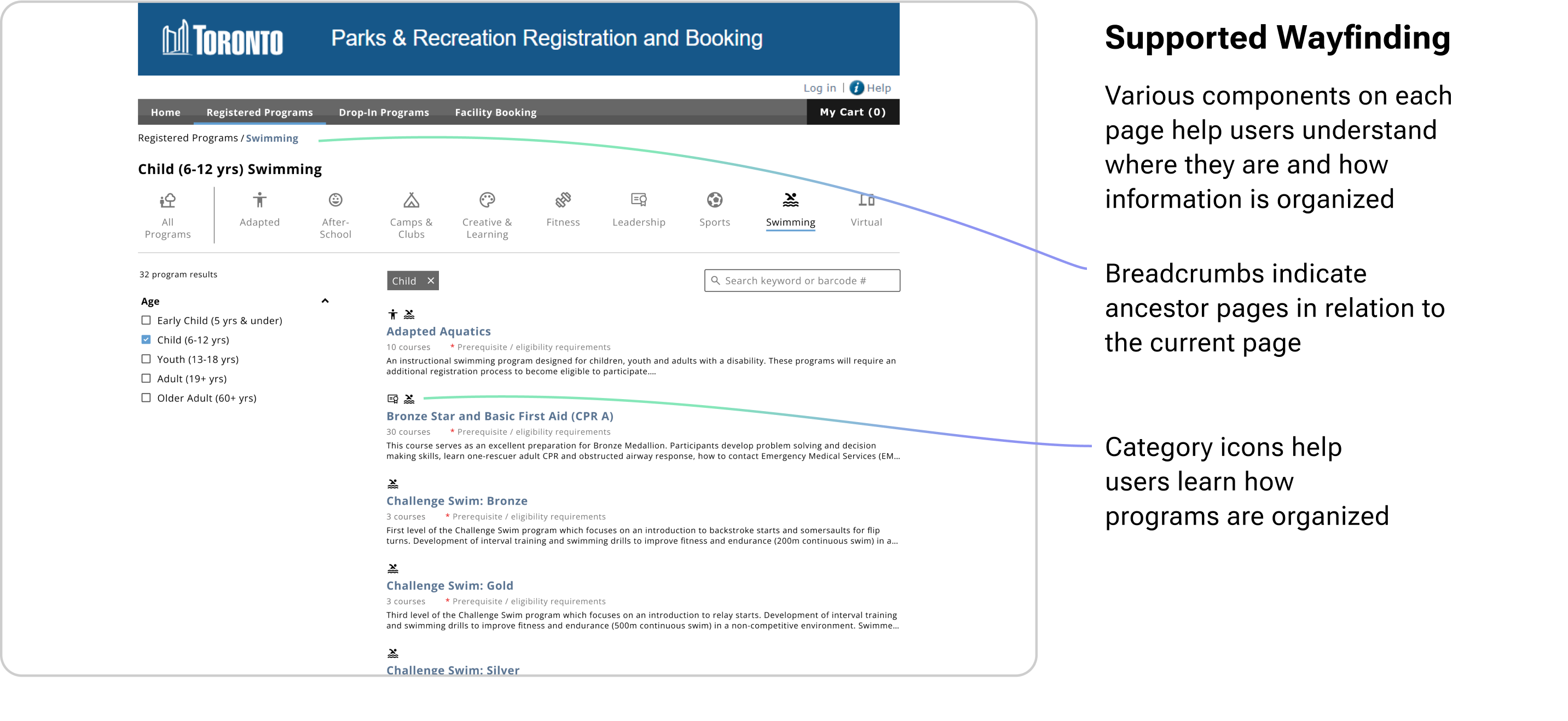Role
UX/UI Designer
Team
Solo
Timeline
Feb - Jul 2024
Tools
Figma
Skills
User research, visual design, information architecture, prototyping
Reimagining the way programs are found to encourage participation in recreation




Sources: City of Toronto: Recreation Service Plan 2013-2017; Community Recreation 2018-2020 Growth Plan and Waitlist Management Report for Action; Sports and Recreation Services 2017 Performance Measurement & Benchmarking Report





Prioritization Matrix